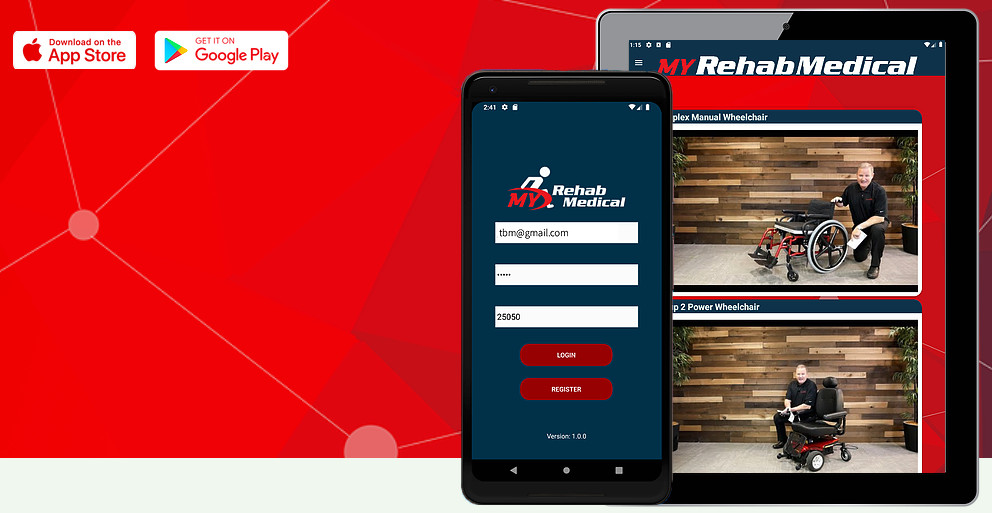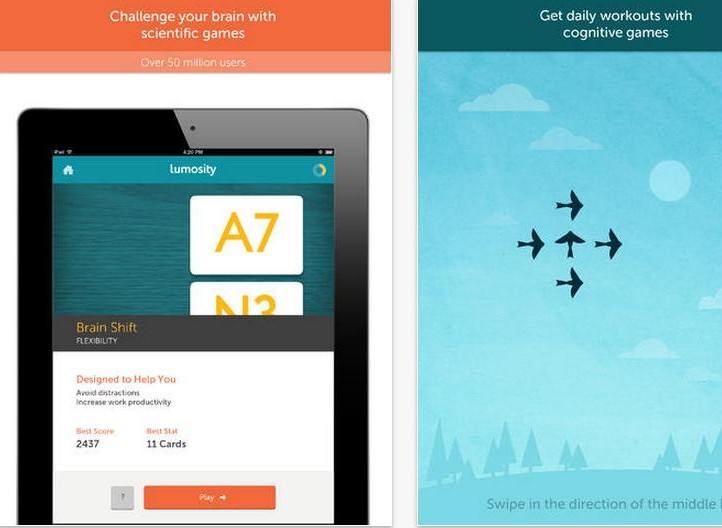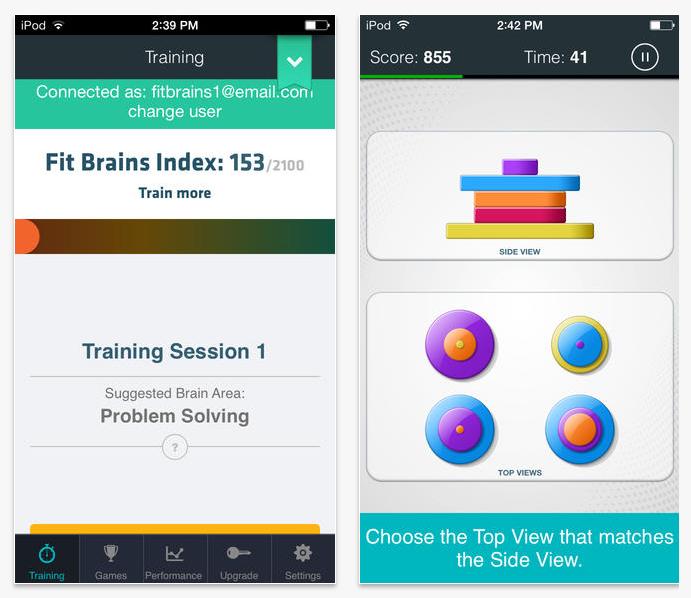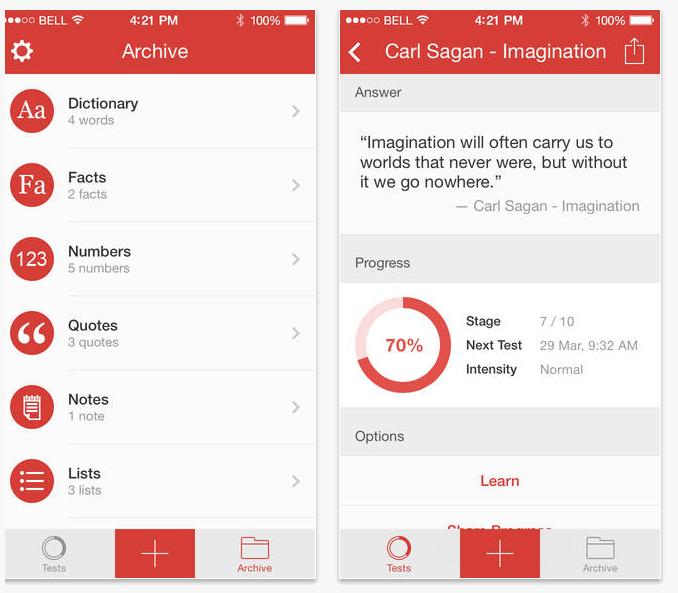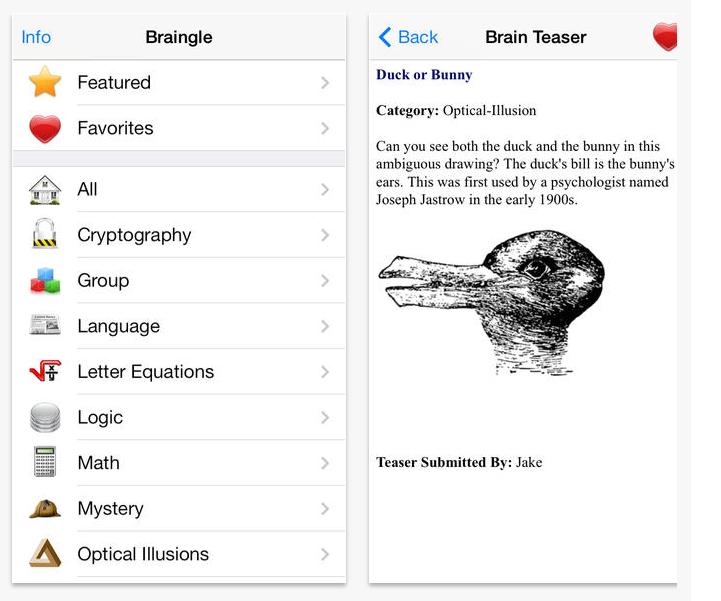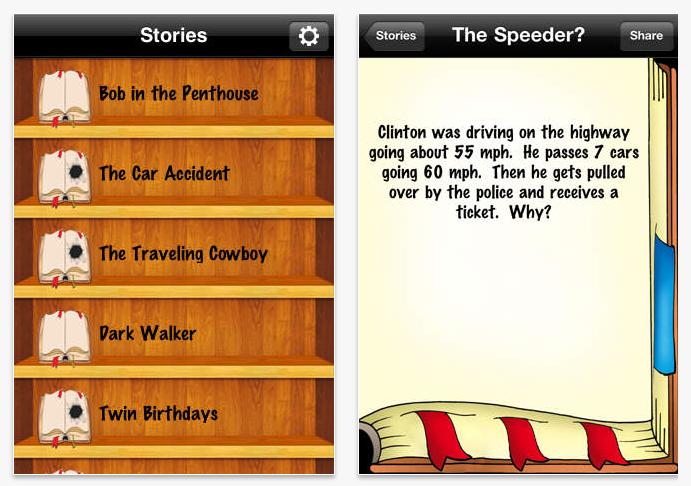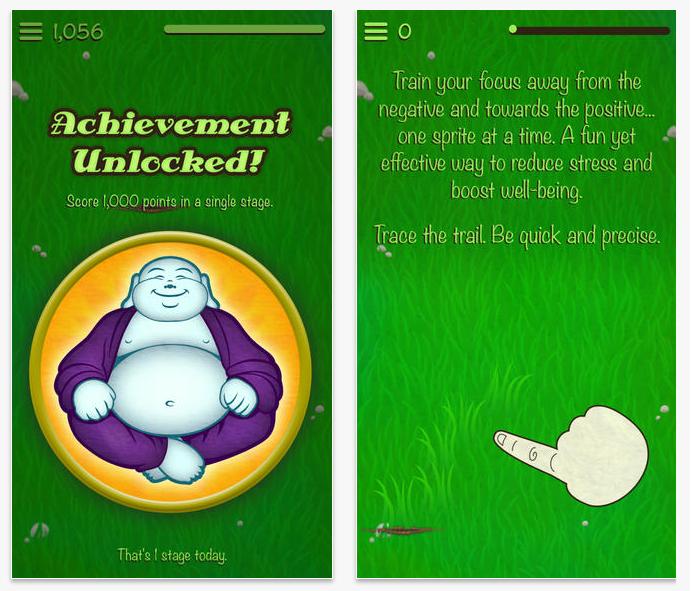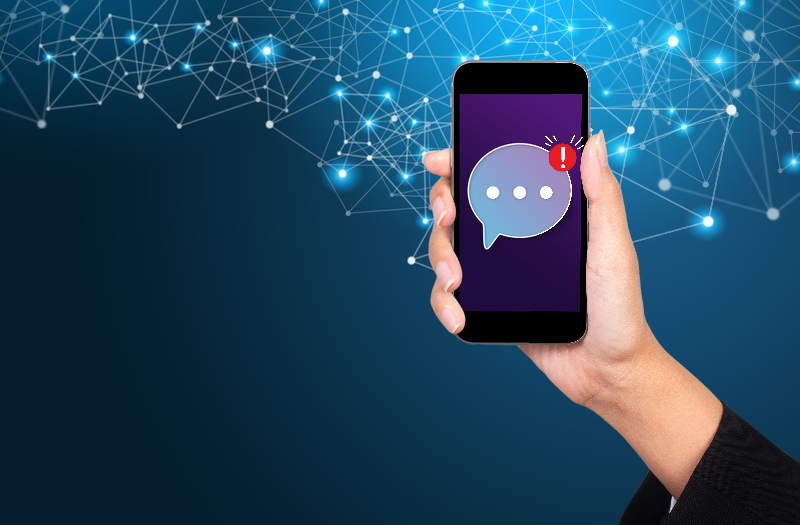Epilepsy apps help you to log your symptoms and potential triggers for seizures, as well as their duration and severity.
Living with epilepsy is more than just knowing your seizure types, the right medication, and dosage. Apps designed for tackling epilepsy can help you to take a practical approach to your seizures and manage how the condition affects your social, emotional, and physical well-being.
Epilepsy is a neurological condition affecting an estimted 3.4 million individuals in the United States. The main symptom of epilepsy is repeated seizures, which affect everyone differently depending on the part of the brain that is involved.
While some people have seizures that cause the body to jerk and shake, others experience unusual sensations or loss of consciousness. Most seizures occur randomly, but stress, sleep deprivation, alcohol, certain medications, specific foods, and flashing bright lights can also trigger them.
You may find that your seizures have a pattern or are more likely to occur in certain situations. It can be useful to record your symptoms and seizures in an epilepsy tracking app or journal, and share the information with a healthcare profession or epilepsy specialist.
Here are Medical News Today‘s choices of the 10 best epilepsy apps.
HealthUnlocked
iPhone: Free
HealthUnlocked is a health-based social network. With more than 600 communities, HealthUnlocked matches you with other people that are interested in similar health-related topics or are in the same health situation.
On sign-up, you can add your health conditions, including epilepsy, and choose other subjects that interest you. These can be altered at any time. By searching communities using keywords such as “epilepsy” and “seizures,” groups are suggested that are relevant for you to join.
Becoming a member of a community allows you to post questions, learn from the experience of others, and receive emotional support. The app also recommends communities, content, people to connect with, and services.
Seizure Tracker
Android: Free
iPhone: Free
Seizure Tracker is quick and easy to set up on your smartphone and can be used immediately after download. The app is designed to help you to manage epilepsy by logging seizures and keeping records of their length, type, potential triggers, and a description of associated symptoms.
Created by the parents of a child with epilepsy, Seizure Tracker’s goal is to empower those with epilepsy while redefining how information about the condition and seizures is collected and shared.
The app’s Quick Capture button allows you to time and record seizures as they happen and upload them to YouTube for private sharing. When the video and timer are stopped, the app enters an event log that is stored in your Seizure Library. The app can also be used without the video function.
Seizure First Aide
Android: Free
iPhone: Free
Seizure First Aide is an app developed by the Epilepsy Foundation of Minnesota that could save a life. One in 10 individuals in the U.S will have a seizure in their lifetime, according to the Foundation, and Seizure First Aide provides basic real-time first aid for anyone who observes a seizure happening – whatever the seizure type.
The First Aid icon on the dashboard gives you the four vital steps you need to follow if you encounter a seizure. You can also record the duration of the seizure with the Timer icon.
Videos are included in the app that show the five most common types of seizure to help you to identify what seizure type you have witnessed, and a Get Help emergency icon is included that recommends you call 911 if a seizure lasts more than 5 minutes.
Snug Safety
iPhone: Free
Snug Safety is a daily check-in service that provides peace of mind for individuals that live alone. Snug Safety checks in with you every day, and if they do not receive a response from you, they will notify your emergency contacts and send for help.
If you live on your own and are worried about experiencing severe seizures, Snug Safety could be a useful solution. The makers say to think of the app as a modern medical alert that is designed to be positive, proactive, and friendly.
The free plan includes alerting emergency contacts if someone does not check in at their regular time, and an upgrade is available to a dispatch plan, wherein a personal dispatcher will call or coordinate a wellness check to the individual’s last known location.
ICE Medical Standard
Android: Free
iPhone: Free
Seizures can happen anywhere and at any time. ICE Medical Standard allows you to share key emergency information with a first responder on your phone’s lock screen. You can add the phone numbers of your emergency contacts, information about any medication that you take, any medical conditions that you have, and other essential information that could save vital time in an emergency situation.
The app guides you through entering the emergency information and then saves this as a lock screen image, meaning that a first responder only needs to power up your phone to see all the information they require. You can also set a color code based on your condition, with red indicating that you have a health condition such as epilepsy.
The app’s developers, About the Kids Foundation, advise that a smartphone is used as a backup in this type of situation, as it could lose power or otherwise be overlooked. They say that you should use an ICE Medical Standard ID Card, as well. However, this app could make all the difference in a medical emergency.
Epilepsy Journal
Android: Free
Epilepsy Journal is an app designed primarily for logging your seizures as they happen. The first thing you will notice when you install the app is the large purple button marked “Seizure,” which makes logging the start and end of a seizure simple.
You can also log rescue medication, possible triggers, the activity you were doing at the time of the seizure, and your location. From these entries, you can generate reports, view trends, and even email your doctor.
The app’s creator, Olly Tree Applications, say that the inspiration for the app was driven by the person’s experiences with their daughter, who has severe epilepsy. They developed the app to allow people with the condition to communicate their symptoms and possible triggers quickly.
myChildren’s
Android: Free
iPhone: Free
myChildren’s is an app from the Nationwide Children’s Hospital that allows parents to track and manage their child’s healthcare needs. Although the app allows for tracking a wide range of healthcare needs, such as regular medication, it has a specialized built-in epilepsy toolkit.
After entering your child’s details, you can elect to add the Epilepsy Toolkit, which takes you to a specialized add-on. The add-on allows you to record the details of seizures including their type, description, possible triggers, and date and time. It also contains a section where you can enter information about the emergency treatment that your child needs and a useful list of resources about the condition.
While the app is not specifically for managing epilepsy, it is a valuable tool for storing and accessing information about your child’s medical needs in one place.
Neurology Now
Android: Free
iPhone: Free
Neurology Now is a journal of the American Academy of Neurology. Published on a bi-monthly basis, Neurology Now features the latest groundbreaking research and news in neurology diagnosis, treatment, and management.
In-depth perspectives and tips on living with neurological disorders, including epilepsy, are included in the publication, along with inspiring stories written by patients and caregivers.
Articles include answers from experts to common questions about a condition, a closer look at particular treatments, advice on managing the cost of care, tips on managing your neurological condition, and the most recent research and promising treatments.
Epilepsy Health Storylines
Android: Free
iPhone: Free
Epilepsy Health Storylines is an app designed to be “more than just a seizure tracker.” The app provides a variety of tools aimed at helping you to manage your condition. Its comprehensive feature set includes recording symptoms, seizures, moods, and setting reminders for taking medication.
The symptom tracker is well designed with a lookup search to allow you to enter the symptoms that you often experience. These are then saved to your home screen, allowing fast entry of the severity of the symptom, the effect that it had on your day, and how your mood was at the time.
The Daily Vitals screen displays trends over time that you can show your doctor. Other tools include the medication tracker, which allows you to enter your specific medications from pre-populated lists with the times of day that you need to take them.
SeizAlarm
iPhone: 2-week free trial
SeizAlarm is an app for people with epilepsy and other seizure-related disorders to alert their emergency contacts manually if they think that they will need help soon, or automatically if a seizure-like motion is detected by an iPhone or Apple Watch.
The app monitors for abnormal repetitive motion or elevated heart rate and notifies your emergency contacts accordingly. If you plan on taking part in an activity that may trigger false seizure detection, you can disable this feature.
SeizAlarm has a help request feature that can be activated if you require immediate help, and logs are kept of your requests to retain for your records. When a help request is sent, your location is captured and sent on to your emergency contacts so that they can easily find you.
Source: The 10 best epilepsy apps